Local RSS/XML Feeds Displayer
Description: Local RSS Feeds Displayer takes one or more local RSS/ XML files on your own server and displays their contents on your site in a single output. Sort the output by "date", title", or "feed", and control which fields get shown and in what order. You can also curtail the number of characters that get output inside certain long fields such as the "description" field.
Here's a summary of the features of this script:
- Accesses and displays any local RSS feed on your site. A local feed is one that resides on the same server as the script outputting the RSS feed.
- Ability to specify multiple RSS feeds to display as a single unit.
-
Sort the results either by "
date", "title", or a custom "label" assigned to each feed (ie: "New" then "Trending"). - Set the number of RSS entries to show per feed.
- Optionally strip HTML and limit the number of characters shown inside either the "title" or "description" fields.
- Customize the order of each field when they are output using the built in template feature.
- Ability to display the output as a rotating slider.
Local RSS Feeds Displayer has one dependency, xmltojson.js. If a RSS feed is shown as a slider, then jQuery is also required.
Demos:
Step 1: Insert the following code into the HEAD section of your page:
Step 2: Download the below two .js files:
-
localrssdisplayer.js (right click and choose "Save As").
Inside the code of step 1 above, you'll also notice a reference to jQuery via cdn- you can remove this reference and further tighten up the script if you're not displaying the feed as a slider. More info below.
Step 3: Finally, to display the desired RSS feeds, define an empty DIV element, then initialize the script following it with the desired settings:
That's it!
Documentation
Lets continue on to the equally important but not quite as glamorous documentation portion of the script.
- Initialization code
The initialization call to display a local RSS feed on your site looks like the following:
var whatsnew = new localrssdisplay('rssdiv') // initialize with ID of RSS DIV container
whatsnew.addFeed('CSS', 'new.rss') // addFeed("feed label", path_to_feed)
whatsnew.addFeed('DD', 'css.rss')
whatsnew.definetemplate('{title} {date} {label}<br />{description}')
whatsnew.striplimit('description', 100)
whatsnew.setentriesperfeed(5)
whatsnew.init()
The variable "whatsnew" should be an arbitrary but
unique variable for each instance of the script. The lines that follow call the
various available public methods to customize the script in some way, concluding
with a call to the init() method to finally display the output.
- Syntax for specifying the path to your local RSS/XML file on the server
Before detailing all the available methods at your
disposal, lets zoom in on the addFeed() method first, which defines
the RSS file(s) on your server to retrieve and display. Its 2nd parameter should
be the path to the RSS/XML file on your server to display:
variableinstance.addFeed('Feed Label', 'new.rss')
In the above case, the file "new.rss" is assumed to be in the same directory as the page the Local Feeds Displayer script is currently running in. Here are a couple of additional examples:
variableinstance.addFeed('Feed Label', 'myfeeds/new.rss') // sub directory
variableinstance.addFeed('Feed Label', 'http://' + location.hostname + '/somepath/new.rss') // absolute URL to file on server
The last example is interesting- it specifies an absolute URL to
the RSS file. This lets you use the same URL anywhere on your site where you may
call the script. Due to Ajax's finicky same-origin restrictions, to define an
absolute URL to the RSS file on your server, we should make the hostname portion
of the URL dynamic so it reflects exactly what the browser is currently seeing (ie:
www.dynamicdrive.com versus dynamicdrive.com). If your site is
under SSL, you should also replace
Available methods
The following lists all the available methods of
localrssdisplay():
| Constructor | Description |
|---|---|
new localrssdisplay('id')Required |
Main
localrssdisplay() constructor function to
create a new instance of Local RSS Feeds Displayertg.Parameter:
Example:
|
|
Method |
Description |
instance.addFeed("label", "feedurl")Required |
Adds a feed on your server to be retrieved and shown. Call this function more than once to add multiple feeds. Parameters:
Example:
|
instance.sortby('string')defaults to "date" |
Sorts the results by one of three criteria: 'title',
'date', or 'label'.Example:
|
instance.setentrycontainer("TagName")defaults to "li" |
Changes the element used to contain each RSS entry. By
default, it is a li element (<li>), so that
the RSS entries are displayed as a HTML list. You can, for example, pass
in "div" or "p" so the entries are displayed
as DIVs or paragraphs, respectively.Parameter:
Examples:
|
instance.striplimit(chars, "fieldtype")defaults to undefined |
Lets you strip any HTML inside a field and limit the number of
remaining characters shown inside a
particular field, most commonly, the "description" field. Parameter:
This method can be called more than once to apply the character restriction to both the "title" and "description" fields if needed. Examples:
|
instance.definetemplate("template_string")defaults to "{title} {label} {date}<br />{description}"
|
Allows you to change the display order of the various
fields of each RSS entry as they are output. The default output
structure is to put the "title", "label", and "date" fields all on one
line, followed by the "description" field on the next. To rearrange
this, plus add additional HTML tags to the output, enter a new template
string, using the following keywords to designate the various fields:
The {url} keyword lets you display the destination URL of each RSS
entry separately within your output. The
following call to Example:
|
instance.setentriesperfeed(int)defaults to undefined |
Sets the number of entries to retrieve and display per feed. |
instance.setslider(options)
defaults to { |
When called, displays the result as a slider where
messages are rotated by dismissing the top messages to the bottom until
x number of cycles. Enter an object literal to configure one of four
slider related options:
Examples: instance.setslider({
rotate: 1, // dismiss one message each time
pause: 2000,
cycles: 5
})
Note: If you're not making use of this method to show the feeds as a slider, you can remove the jQuery script reference in the code of Step 1 to reduce the script's size footprint. |
instance.init()Required |
Call this function at the very end to initialize the gAjax RSS Feed Displayer using the above settings. |
Styling your RSS entries
Upon output, every element within an RSS entry such as the "title" and "description" fields are automatically surrounded with a SPAN element that makes it easy to style them. The easiest way to see the exact structure of the output is to view the generated markup using your browser's built in Developer Tool, specifically, Page Inspector (F12):
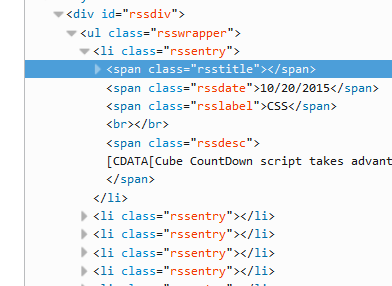
Page Inspector screen shot
As you can see, each component consists of a SPAN element with a
specific CSS class to help identify and style it, such as "rssdesc"
for the "description" field of each entry. The outermost element of each entry
carries a class of "rssentry".
