Flying Image script
Description: While most DHTML scripts are written using the JavaScript language, it certainly doesn't have to be. DHTML is a generic enhancement of fourth+ generation browsers that can be manipulated using a variety of scripting languages. In this demonstration, VBscript (in combination with JavaScript) is used to create a DHTML script that flys a relatively-positioned image straightly across the screen. VBscript is only supported by IE, and is the preferred language for accessing and communicating with ActiveX controls. To learn more about programming in VBscript, click here.
Demo:
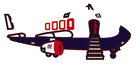
Step 1: Add the following into the <body> section of your page. Change the image path at the end of the code to refer to your own image:
Step 2: Finally, add the following event handler to your <body> tag, like below:
<body onload="Ypick()">
